If you’re looking to regain some of your essential time, this is a post for you! Many of the daily systems teachers have setup for themselves and students can quickly turn into time-sucks. Now, I’m not talking about the ever-important relationship building part of teaching, but the nitty-gritty paper passing out, finding absent work, and making seating charts side of things. I’ve found a few ways to streamline my routines and classroom practices so that I can stop wasting my own time by being inefficient. Here’s my tips for you:

1. Post your “Office Hours” for the Week
I have posted “office hours” each week right next to my desk. This makes it really easy for students to plan ahead and know when they are going to be able to get help or make up a missing assessment. It cuts down on any, “well, I stopped by but you weren’t here” conversations, and, despite telling them EVERY DAY when I’m available for help (insert eye-roll), I was always asked, “are you free after school for _______?” about 50 million times a day. Since I started using this poster, those conversations have gone down to almost zero! I’ve gotten really positive feedback for my students who work and do sports because it makes their planning for the week that much easier. Download the poster here!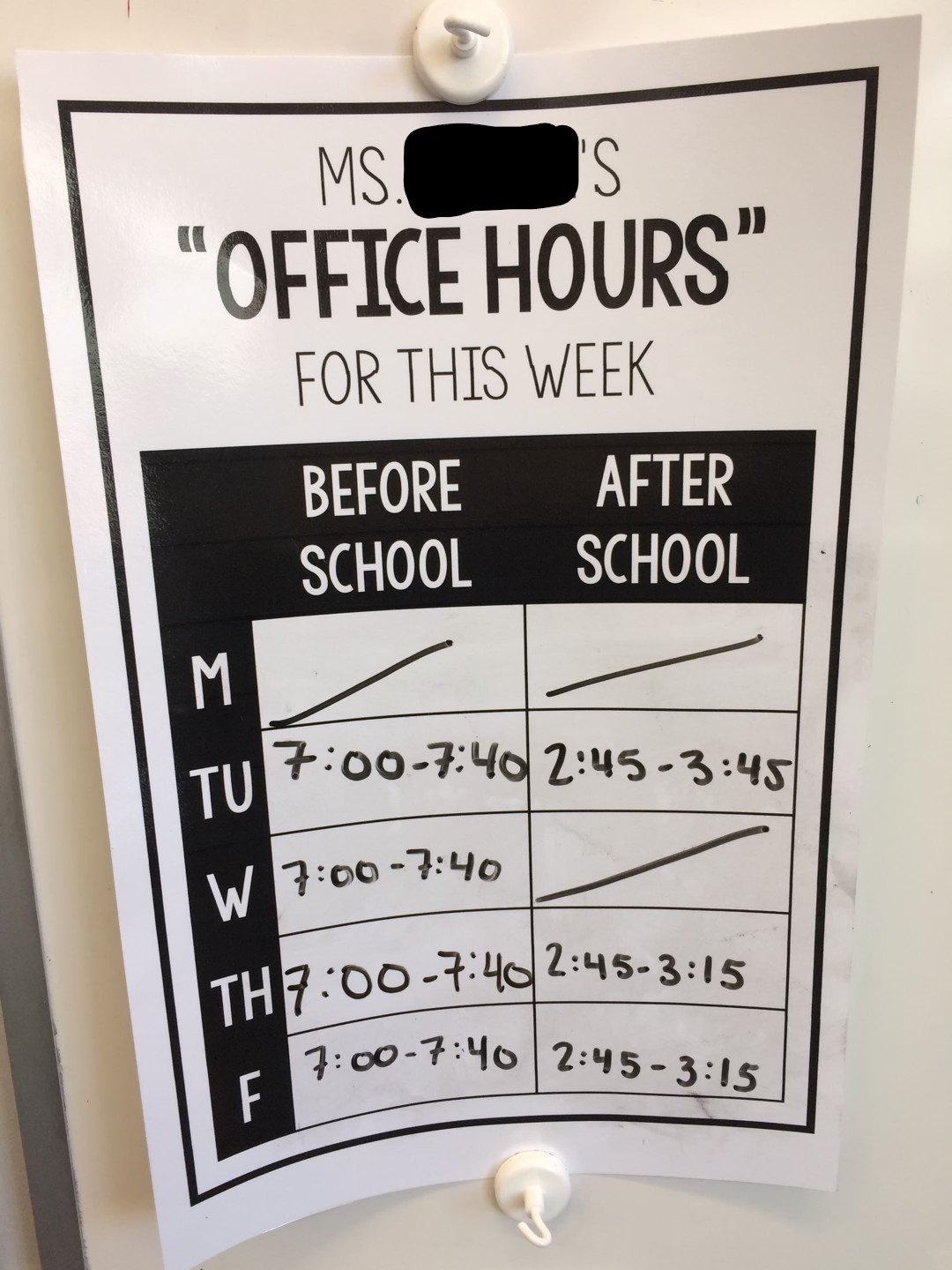

2. Streamline the Seating Chart Process
Over the summer I got the idea to put numbers on my desks. I didn’t really know what I was going to do with it at first, but it has become one of my best ways for saving time making seating charts!

 I have a template of my desk arrangement saved on my computer and I hand-numbered it the way the desks are numbered in my classroom and have a pile of photocopies ready to go whenever I want to mix up the desk assignments.
I have a template of my desk arrangement saved on my computer and I hand-numbered it the way the desks are numbered in my classroom and have a pile of photocopies ready to go whenever I want to mix up the desk assignments.
To make things quick and easy (and obviously fair), I’ve come up with a popsicle stick system. The desks up front are reserved for students with poor vision and IEPs/504s. The rest of the desks are for anyone else.

On a new seating chart day I’ll stand outside my classroom door and catch students as they walk into class. They’ll draw a stick out of the appropriate container, and I can write down their names on the seating chart. For my biggest classes (~35-37), this is completely done within 1 minute of the bell ringing.

On the majority of days that I’m not making a new seating chart, I just stack them and keep it in a cabinet.

3. Don’t Waste Class Time Passing out Papers
Have a dedicated paper pick-up area in your room–preferably, near the door. My students are trained to pick up whatever is on the counter on their way in. I leave papers for the day and any supplies they might need (scissors, glue sticks, highlighters) here.

4. Let Class Start Itself
As students walk in, they are trained to pick up whatever is on the cabinet by the door and then read the instructions that are projected on the SmartBoard. I have a PowerPoint file on my computer that I never close and have a color-coded slide for each period (Algebra 1 is green, Statistics is yellow, and Algebra 2 is purple). This frees me up to do whatever I need to be doing as class is starting. It also gives us a few more precious minutes each period. Here’s a picture of one of the recent slides for Algebra 1.

5. Let Students Take Care of Their Absent/Missing Work
At the end of each class, I put any extra papers in the corresponding class-bin. Each bin has tabs labeled 1-31, for each day of the month. If an Algebra 2 student was gone on the 23rd of the month, when they get back they know to look in tab 23 of the Algebra 2 box to find any papers they need to make up. Students are trained to ask a classmate for a picture of the notes they missed, and if they need extra help getting caught up they can stop by during my office hours for the week. This system practically runs itself.



6. Immediately File Missing Assessments
This has been a HUGE game-changer that I’ve added this year. In the past I have just piled up extra assessment papers and I was often left scrambling to sort through my disorganized pile of tests and quizzes to find an assessment a student wanted to make up from when they were absent two months ago. Most of the time I was able to find the assessment, but sometimes that led to the pile of tests and quizzes falling all over the floor. Sometimes I’d have to print a new one. It wasn’t efficient and I didn’t feel good about that system (it could be embarrassing at times when a student was waiting and I was empty-handed).
I also have a standing policy that any student can drop by during any period of the day to make up missing assessments. I have many seniors that that have early release and are only at school for 4 or 5 periods of the day. Instead of coming before or after school, it works best for them to just stay an extra period and take their quiz/test in the back of my class or out in our pod area (the side walls of my classroom are actually windows, so I can watch students easily). When students pop by to make up an assessment during another class, I needed a way to be able to find their test/quiz ASAP, and my old system was failing horribly in that regard.
My solution? I found this paper organizer in the staff room of my building being given away for free (seriously, staff rooms have the BEST stuff!) and have a folder for each class that I teach, as well as for no-names. When I’m giving a test or quiz and the students are quietly working, I will write the names of any absent students on a quiz and put it in the proper class period folder.
For my statistics classes which are college credit, I have to be very strict with the makeup policy (students are required to make up their assessment within one day of their return, or it’s a permanent zero in the grade book) and remembering the dates for 2 classes of students was too much to keep track of. Now, I just write the date that the assessment must be made up right on the paper when I’m filing one away for an absent student. When they show up to makeup their assessment, it allows me to remember if they can or can’t at that point. 
These systems and practices take very little time of your own to set up, but yield great time-savings throughout the year. I hope this gives you a few ideas to use in your own classroom!
-Audrey
If you would like to get my office hours poster, you can find it here.

Awesome. I started labeling desks for easy seating arrangement this year as well and agree it is a huge time saver. I labelled them with the names of well known mathematicians which had the added bonus of students unprompted asking “What did Noether do?”
I like the idea of a bin for students who need to sit closer to the front.
LikeLike
Thanks for adding your modification to this great list. My students – four classes of fifth-grade writing – already have student numbers, so I’ll use your idea and put select names of Pulitzer Prize winners on each desk.
LikeLike
BDPaus,
You could also use Newberry award winners with fifth graders!
LikeLike
Thank you for posting this!! It’s so nice to see things made by people who teach seniors. I actually spend the end of my day going through the day’s attendance and putting a name on each copy that absent kids missed, and then I put it in my pass-out bun for the next day (helps me with seeing who misses a lot and gives me time to email Home or to the counselors office) but I love your method of saving assessments for them, and I’m going to put those (in a folder) in the pass-out bins too! Thank you for all the great ideas!
LikeLike
I’ve seen the 1-31 numbered folders for missing work, but what do I do when the month changes? Do I start a new set of folders or do I empty the files for the next set/month. If a kiddo is absent on the 29th of the month, what happens if he shows up on the first? Where would he find the previous month assignments?
LikeLike
Let’s say it’s the 14th of the month. At the end of the period when I go to file the extra papers for the day, I’ll take out whatever was in the file from the 14th of the previous month and replace it with the papers from the current day. This allows all papers to be available for an entire month. Please let me know if that doesn’t make sense or if you have more questions!
-Audrey
LikeLike
One issue I think I’d run into with having the day’s papers ready for kids as they walk in is that they’d be too concerned with just doing those activities or assignments right when they grab them instead of engaging in my teaching and other class activities throughout the hour. How do you address this? Thanks!
LikeLike
If I have multiple things, I will sometimes only put one stack of papers or materials out at a time. When we’re ready for the next one, I’ll saw them out and then send up one representative from each table group or region of the class to grab enough for their area. I find this is still quicker than passing out myself and minimizes off-task student interactions.
LikeLike
I have a ton of absences everyday- so your “absent papers files” were life changing to me. I had been writing their names on their papers when they were absent. This saved me so much time everyday and put the responsibility on the kids. It also made it so if someone lost a paper, I’d just send them there instead of trying to find a leftover copy! Thanks!
LikeLike
I just came across this via Pinterest and am going to implement all of these systems. I teach 8th grade and 6th grade. While my systems are good, I think these will be even more efficient! Thank you so much for sharing!
LikeLike
I use a number system for my seating chart as well. On days I’m changing their seats, I write the number in expo on the desk, but they always get erased before the next class. What did you use to label each desk?
LikeLike
I printed a bunch of boxes on cardstock that each had a number in the middle, laminated them, and then put double sided scotch tape on the back. They do not come off. At the end of the year, I pick a lucky class where the students each get to scrape their number off. The desks have never been damaged and the students seem to enjoy it.
LikeLike
Make up work due to absences has always been problematic for me, in my otherwise, procedure-dominate classroom. Placing the extra work in folders by date is genius and keeping tests, etc to be made up labeled with the student’s name and “dead date,” as I call it, is a game-changer! Thank you so much for sharing!
LikeLike
Love your seating chart. Your desks are like mine and I like the number system. Anyway I can ge a link to the seating chart or direct me to where you found it?
LikeLike
Hello! I made it on Microsoft Publisher using the shape tools. I rotated them round until they fit together the way I wanted. I can send you mine if you’d like. It’s not the most user-friendly thing, but it works for me. Shoot me an email at mathbythemountain@gmail.com if you’re interested.
LikeLike
I have numbered my desks too for the past three years!! I use the numbers as their calculator and computer numbers too for my high school math classroom!! My desks are in groups of four and so it replicates a coordinate plane. When I say person #2 it is the person sitting at Quadrant II. Great for cooperative learning!! I love your other ideas too!!
LikeLike
Love this! I’m curious though, what’s the “notecard” assignment on your agenda slide?
LikeLike
Hi Bridget!
That’s for my Algebra support class. The day before we take a test I give them a practice test and they make a notecard on 3×5 index card I give them. Our class is two periods long, so roughly 90 minutes, so they typically turn it in by the end of the period but they can take it home if they want to work on it more. We cover a lot of soft skills in that class like study habits, so working on making a notecard for a test is something we do together and we talk strategy about what makes sense to go on a notecard.
I also keep all of their notecards after the test and give them back when we take the final. The final is sectioned off by unit so it’s super nice for them to have made all of the notecards as they went.
LikeLike